|
|


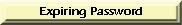
Electronic 2025 W-2s are now available in ACE. 2025 paper W-2s will be postmarked by January 31, 2026, as required by law. DFA will not begin taking requests for duplicate W-2s until February 17, 2026.
NOTE: If you are no longer employed with the state as of January 16, 2026, you will receive a paper W-2 at the mailing address your agency’s Human Resources department has for you in the Employee Central (EC) HR system.
If you plan to leave or retire from state government before April 15, 2026, please access ACE and print your W-2’s and paystubs before you leave your agency as your ACE account will be terminated immediately following your departure. Your W-2 will be mailed to you so please make sure your agency’s Human Resources Department has your current mailing address in the SPAHRS Payroll and HR system. |
If you think you qualify for the No-Tax Overtime Provision, please visit One, Big, Beautiful Bill provisions | Internal Revenue Service or contact your Human Resources Department.
You must log into ACE with your user ID that begins with the initials of your first and last name. If you do not know your user ID, please obtain it from your Human Resource or Payroll Department. Another option is to verbally provide your Social Security Number directly to one of our MMRS Applications Staff. Please do not email your Social Security Number nor leave it in a voicemail message.
If you have previously logged into ACE but don't remember your password, you may reset it by clicking on the "Change/Reset Password" button located on this screen and answering the security questions.
You may click here to e-mail one of our MMRS Applications Staff or call the MMRS Call Center (601)359-1343 for assistance.
|
|


